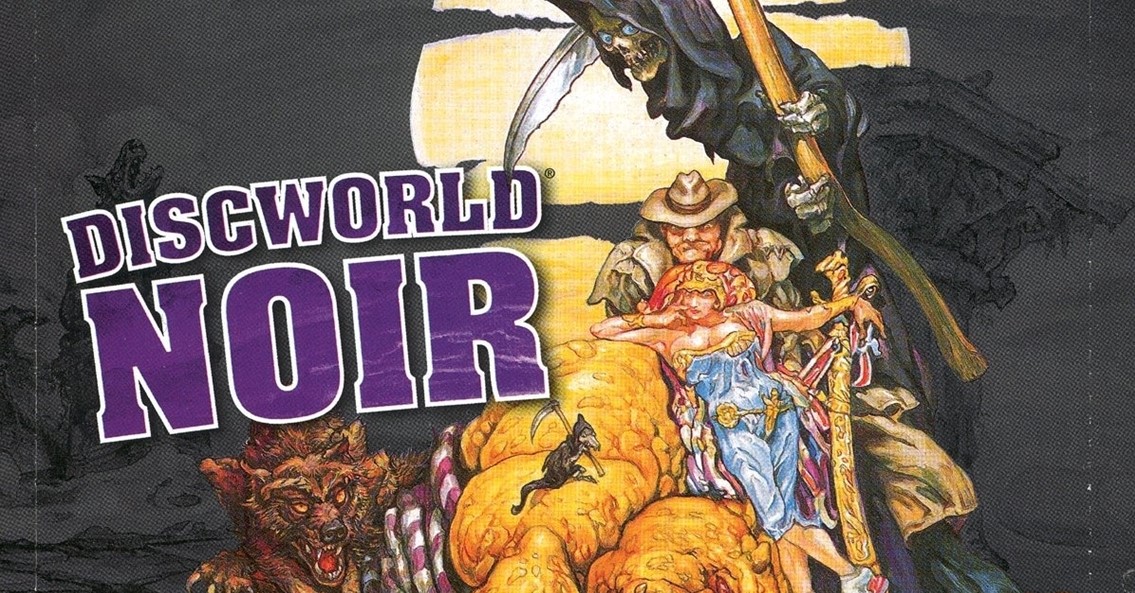
Installing Discworld Noir on a Modern Windows 10 - 11 PC
If your reading this blog article, its likely you have previously played the game in the past and you would like to go through it again. Discworld noir was created with windows 98 in mind and is not compatible with XP through to Windows 11. Sometime ago a workaround called the "Loma Patch" was released and this allowed the game to be played without issue for me.
The reason for creating this blog article
During the install, the only guidance I could find was in random threads on forums which was frustrating to follow. I decided to complete this blog with the fix included for download and to detail installation steps. I enjoyed this game when it was originally released and I want to create a go to article for others who want to get the game going for themselves also. A Youtube video has been created below to show the steps in a quick process as this is often easier to follow.

Discworld Noir work around fix installation link
Discworld Noir Workaround Fix Patch
The ZIP file below is required to get the game working correctly. It contains a modified "tin3_dxd" and "dn" file which are specific to this game. Replacing these files after installation is simply enough to get the game working properly for most users -
Discworld-Noir_Fix_Win_EN.zip (279.34 kb)
Installation Guide Windows 10 - 11
To install:
- Step 1: Download the ISO files from the link below.
Discworld Noir Dowload link from myabandonware
- Step 2: Mount the first cd by right clicking "DWN_ENG_1" and selecting "Mount"
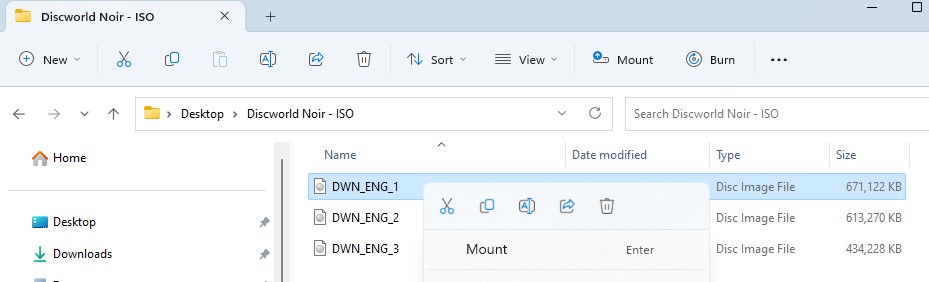
- Step 3: Select the "setup.exe" file and select "Install" when the install screen appears.

- Step 4: Select "Typical Installation" and "Continue".
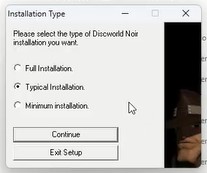
- Step 5: A prompt will appear for the install location. Select the location and select "Yes" to have the directory path created.
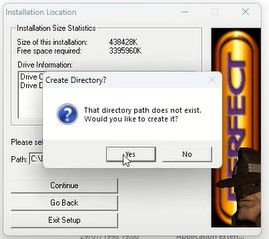
- Step 6: When asked for "DWN_ENG_3", go to windows explorer and eject the drive for "DWN_ENG_1". Repeat Step 2 but for the "DWN_ENG_3" iso file
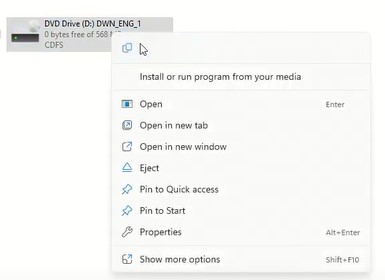
- Step 7: Select "OK" to complete the installation.
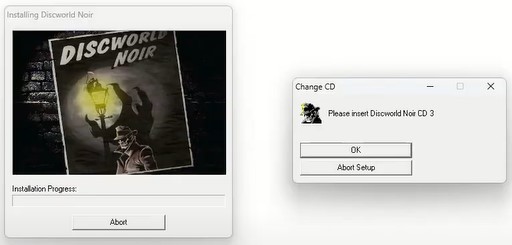
- Step 8: In most cases, the installation for most has not completed placing all files into the folders as expected. Place all files into the Discworld Noir folder and cd1 for the "DWN_ENG_1" ISO. Repeat the mount for "DWN_ENG_2" and "DWN_ENG_3" placing the files into cd2 and the cd3 folders.
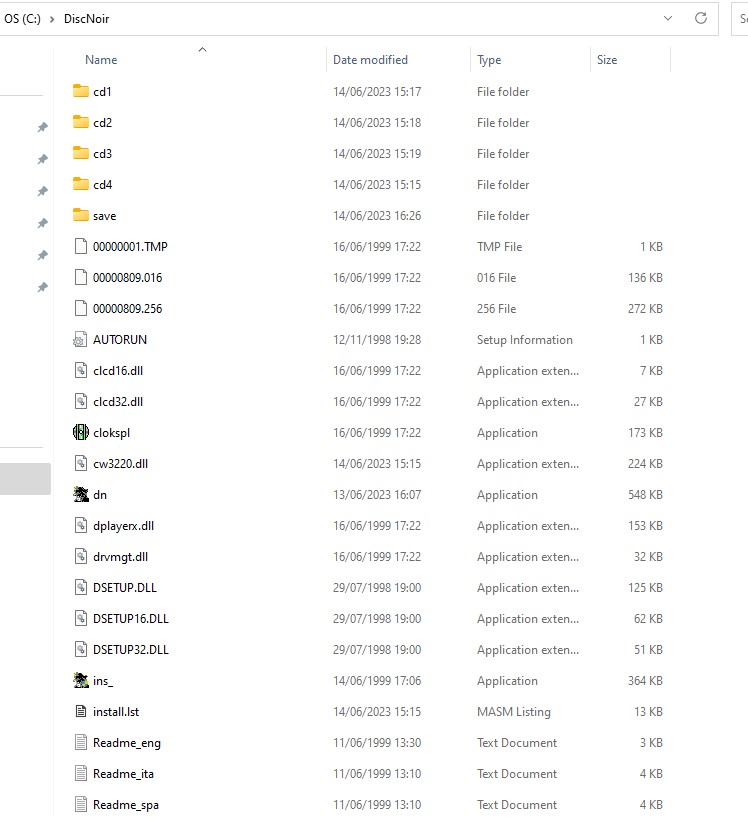
- Step 9: Take the files from the fix download and place these directly into the Discworld Noir folder (On the C Drive etc)
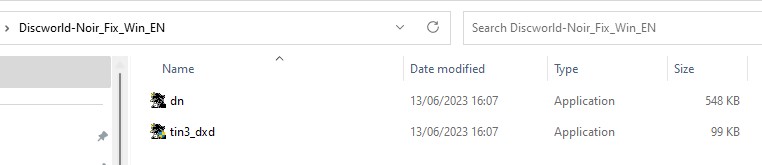
- Step 10: Run the file "tin3_dxd" to start the game. The game should play without issue. If there is any issue following this guide, please check the Youtube video for a step by step reference.